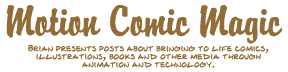I am teaching a series of classes at the Cartoon Art Museum in San Francisco on Sunday this July 2014. Last week was drawing the Teenage Mutant Ninja Turtles for Parents and Kids and todays class was an animation theme. We have two type of classes avalible, one for both Parents and Kids together and one that is just for pre-teen to teens. Both are on the same theme for the day. Below are the videos we created today and some notes on how we achieved them.
The upcoming classes for both the Parent/Child class and the Cartoon Lab are… (sign-up LINK Parent/Child) or (sign-up LINK Cartoon Lab)
– July 20 2014 Superheroes
– July 27 Role Playing game (RPG) inspired fantasy characters
note: at this writing I am teaching all the workshops in the series since the other instructor has a new opportunity. The ticket/sign-up pages might not reflect this.
The videos below are from the two classes today with an Animation Theme. Both of them use a new iOS software running on an iPad from the National Film Board of Canada (NFB) to create stop-motion/time-lapse animation. The NFB StopMo Studio is an easy to use app that I was able to start using fairly quickly with out a whole lot of a learning curve. The videos were completely done in the app with no other tools used.
In the past I have used iStopmotion for both my iMac computer and on iOS devices too. It’s a fairly robust program with a bit more control for a more advanced user, but the NFB software really worked out well for me.
Pros:
– Easy to use Cut, Copy and Paste function
– Simply to add audio, music and sound effects on 4 different channels.
– Add title cards with pre-formated styles (called “inter-titles”)
– Use a photo for a background on a title card.
– Export to your Camera Roll or to Vimeo/Cloud Backup
– Fade between live camera and footage taken.
– Insert photos from your camera roll.
– Insert solid colored frames
Features I would like to see:
– Multiple frame onion skinning (view ghosted images of multiple previous frames)
– Custom title fonts and mixing of text sizes
– Use photos or custom solid colors as background for title cards
– More export options for video size and quality w/ youTube support
This first video is from the Parent/Child cartooning class. We did some stopmotion with toys as well as people and did some 2D drawn animation on a white board.
CAM 2014 – Parent and Child class: Awesomeness 2014 from Brian Kolm on Vimeo.
For our Cartoon Lab we also did similar exercise, but the students all did drawn animation on sticky notes.
CAM 2014 – Cartoon Lab: Ow! from Brian Kolm on Vimeo.